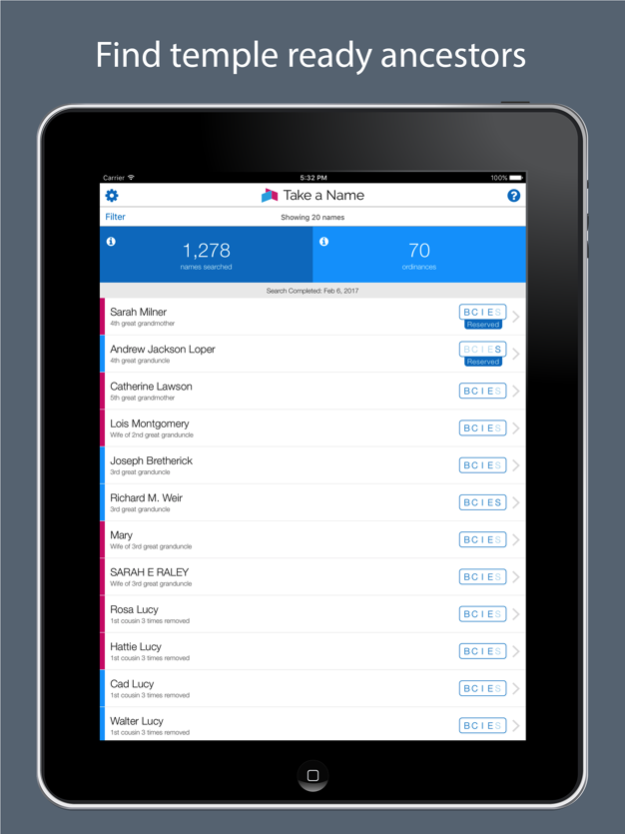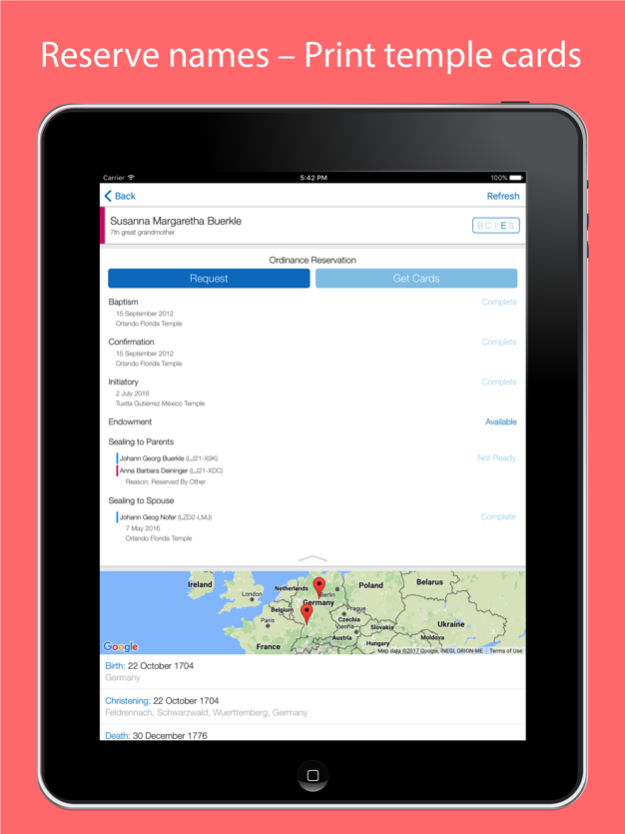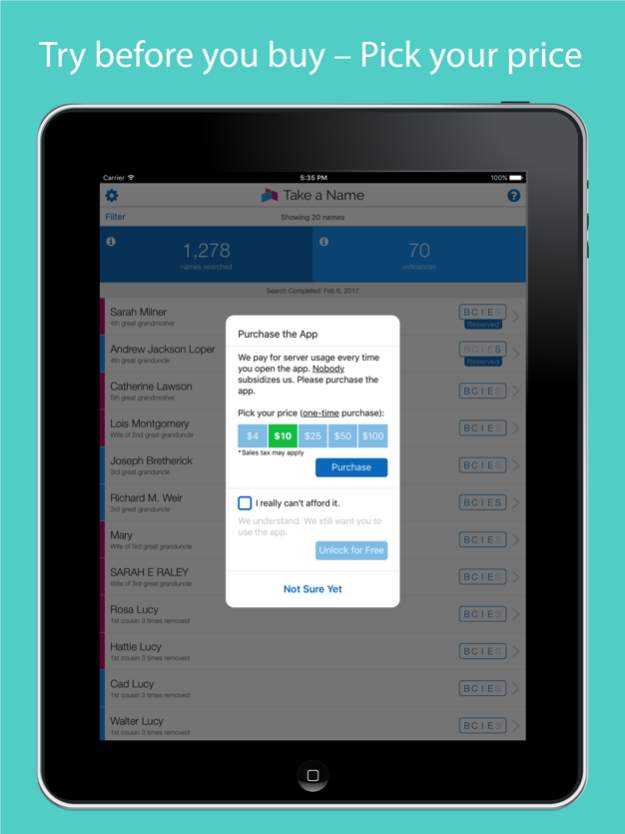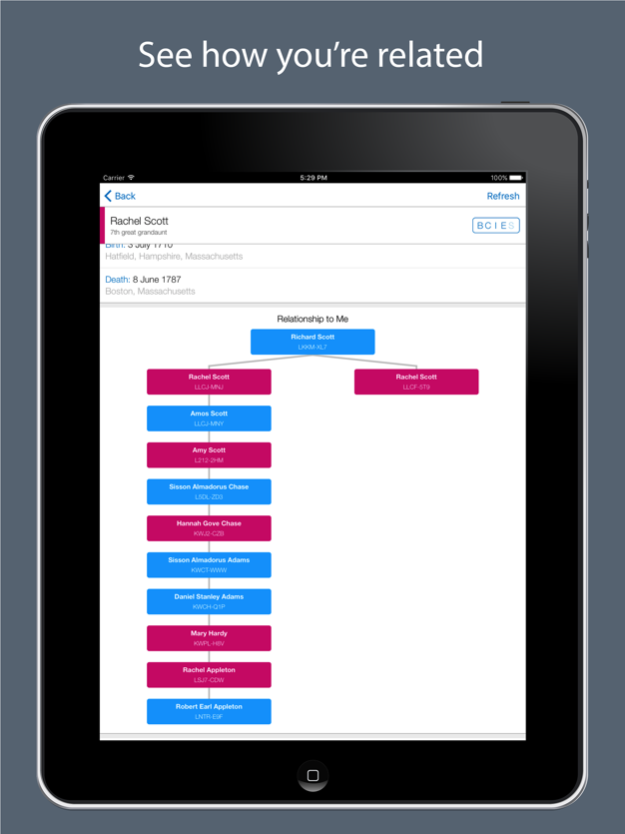Take a Name LDS Family History 1.0.12
Free Version
Publisher Description
Take a Name is a family history app for LDS Church members who want to take their own family names to the temple. It requires a FamilySearch account with access to LDS ordinances.
• Find temple ready ancestors—Take a Name searches the FamilySearch tree for your deceased ancestors and double checks that LDS ordinances are ready for the temple.
• Request LDS ordinances and print temple cards – from your phone!
• Try before you buy, pick your price—Try Take a Name for free! You can purchase the app when you're ready via in-app purchase.
• Less time searching, more time serving—Take a Name typically delivers dozens of temple ready family names in a matter of minutes. It’s genealogy, but easier!
• FamilySearch Certified—Kinpoint is a FamilySearch partner, authorized to submit names for temple work.
• Data integrity—Take a Name performs a detailed set of data checks to provide confidence that an LDS ordinance is temple ready. It also excludes names of ancestors with unresolved duplicates. Take a Name does far more than simply scraping the FamilySearch website for green temples!
Spend time in the temple with your ancestors instead of outside trying to find them.
Genealogy has never been so satisfying!
Nov 7, 2018
Version 1.0.12
Recommended update for all users. Significant performance improvements. Overhaul and fix of maps. Support for iOS 12. Various minor bug fixes.
About Take a Name LDS Family History
Take a Name LDS Family History is a free app for iOS published in the Reference Tools list of apps, part of Education.
The company that develops Take a Name LDS Family History is Kinpoint. The latest version released by its developer is 1.0.12.
To install Take a Name LDS Family History on your iOS device, just click the green Continue To App button above to start the installation process. The app is listed on our website since 2018-11-07 and was downloaded 4 times. We have already checked if the download link is safe, however for your own protection we recommend that you scan the downloaded app with your antivirus. Your antivirus may detect the Take a Name LDS Family History as malware if the download link is broken.
How to install Take a Name LDS Family History on your iOS device:
- Click on the Continue To App button on our website. This will redirect you to the App Store.
- Once the Take a Name LDS Family History is shown in the iTunes listing of your iOS device, you can start its download and installation. Tap on the GET button to the right of the app to start downloading it.
- If you are not logged-in the iOS appstore app, you'll be prompted for your your Apple ID and/or password.
- After Take a Name LDS Family History is downloaded, you'll see an INSTALL button to the right. Tap on it to start the actual installation of the iOS app.
- Once installation is finished you can tap on the OPEN button to start it. Its icon will also be added to your device home screen.